If you enable round-trip editing for files according to the IBM Connections documentation (I have no idea, why this is still not on by default), in theory, the following (IMHO very useless) popup should show up only once.
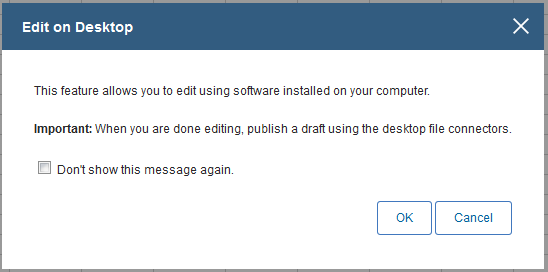
Unfortunately, this is not the case. This rather useless dialog will pop up several times/quite often, even if the user selects "Don't show this message again".
Fortunately, Wickerl and I found a way to disable this useless popup once and for all via an simple IHS rewrite rule in the httpd.conf:
# Enable rewriting engine
RewriteEngine On
# Suppress RoundTripEditing-Dialog
RewriteRule .* - [CO=com.ibm.ic.share.fileviewer.skipRoundTripDialog:true]
This sets the cookie "com.ibm.ic.share.fileviewer.skipRoundTripDialog" via the [CO], or [cookie] flag of mod_rewrite, during each request, thereby disabling the "Edit on Desktop" prompt for good.
Comments [0]
No Comments Found