Aktualisiertes IBM Connections 3.0.1 Files Plug-in für Lotus Notes
Martin Leyrer July 30 2011 12:38:21
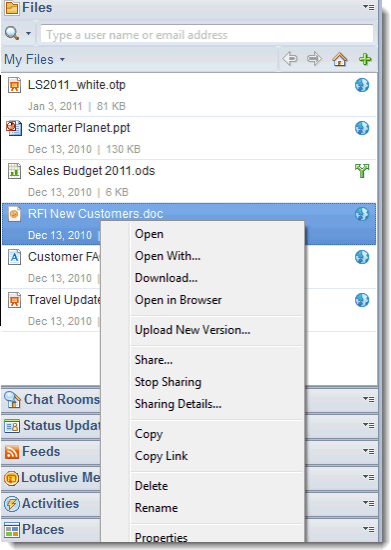
Für Anwender, die sowohl IBM Connections, als auch Lotus Notes verwenden, gibt es ja das grandiose Files Plug-In für die Lotus Notes Sidebar, welches die folgenden Funktionalitäten bereit stellt:
- Hinaufladen von Dateien für die persönliche oder gemeinsame Nutzung
- Drag & Drop von Dateien vom Desktop in Files hinein und vice versa
- Drag & Drop von Anhängen aus einer Mail in Files hinein und vice versa
- Versenden eines HTML-Links zu einer Datei in Files
- Suche nach Datein innerhalb von Files
- Sortieren der angezeigten Dateien
- Öffnen von Connections im Browser
Gestern wurde eine neue Version des Plug-Ins auf Lotus Greenhouse veröffentlich, welche nun auch den Lotus Notes Client auf Apples Mac OS X unterstützt.
Das IBM Connections 3.0.1 Files Plug-in für Lotus Notes unterstützt daher ab sofort:
- IBM Lotus Connections 2.5 (latest fixpack)
- IBM Lotus Connections 3.0
- IBM Connections 3.0.1
- Lotus Notes 8.5.1 FP5
- Lotus Notes 8.5.2 FP1, FP2*, FP3 (FP3 is recommended)
- Microsoft Windows XP SP3 (32-bit)
- Microsoft Windows Vista SP2 (32-bit)
- Microsoft Windows 7 SP1 (32-bit, 64-bit toleration)
- Apple Mac OS X 10.5, 10.6
Den Download gibt es im IBM Lotus and WebSphere Portal Business Solutions Catalog.
Comments [0]
No Comments Found